Java之JFrame的使用
1.Frame1.java
package welcome;
import java.awt.*;
import java.awt.event.*;
import javax.swing.*;
import com.borland.jbcl.layout.*;
/**
* <p>Title: </p>
* <p>Description: </p>
* <p>Copyright: Copyright (c) 2017</p>
* <p>Company: </p>
* @author none
* @version 1.0
*/
public class Frame1 extends JFrame {
JPanel contentPane;
Label label1 = new Label();
XYLayout xYLayout1 = new XYLayout();
//Construct the frame
public Frame1()
{
enableEvents(AWTEvent.WINDOW_EVENT_MASK);
try {
jbInit();
} catch(Exception e) {
e.printStackTrace();
}
}
//Component initialization
private void jbInit() throws Exception
{
//setIconImage(Toolkit.getDefaultToolkit().createImage(Frame1.class.getResource("[Your Icon]")));
contentPane = (JPanel) this.getContentPane();
label1.setFont(new java.awt.Font("Dialog", 0, 20));
label1.setText("Welcome to JBuilder");
contentPane.setLayout(xYLayout1);
this.setSize(new Dimension(400, 300));
this.setTitle("Frame Title");
contentPane.add(label1, new XYConstraints(102, 68, 400, -1));
}
//Overridden so we can exit when window is closed
protected void processWindowEvent(WindowEvent e)
{
super.processWindowEvent(e);
if (e.getID() == WindowEvent.WINDOW_CLOSING) {
System.exit(0);
}
}
}2.welcome.java
package welcome;
import javax.swing.UIManager;
import java.awt.*;
/**
* <p>Title: </p>
* <p>Description: </p>
* <p>Copyright: Copyright (c) 2017</p>
* <p>Company: </p>
* @author node
* @version 1.0
*/
public class welcome {
boolean packFrame = false;
//Construct the application
public welcome()
{
Frame1 frame = new Frame1();
//Validate frames that have preset sizes
//Pack frames that have useful preferred size info, e.g. from their layout
if (packFrame) {
frame.pack();
} else {
frame.validate();
}
//Center the window
Dimension screenSize = Toolkit.getDefaultToolkit().getScreenSize();
Dimension frameSize = frame.getSize();
if (frameSize.height > screenSize.height) {
frameSize.height = screenSize.height;
}
if (frameSize.width > screenSize.width) {
frameSize.width = screenSize.width;
}
frame.setLocation((screenSize.width - frameSize.width) / 2, (screenSize.height - frameSize.height) / 2);
frame.setVisible(true);
}
//Main method
public static void main(String[] args)
{
try {
UIManager.setLookAndFeel(UIManager.getSystemLookAndFeelClassName());
} catch(Exception e) {
e.printStackTrace();
}
new welcome();
}
}下载依赖外部包![]() jbcl.zip
jbcl.zip
右击项目名称选择build path下的Configure Build Path

显示如下图,选择Libraries,Add External JAS
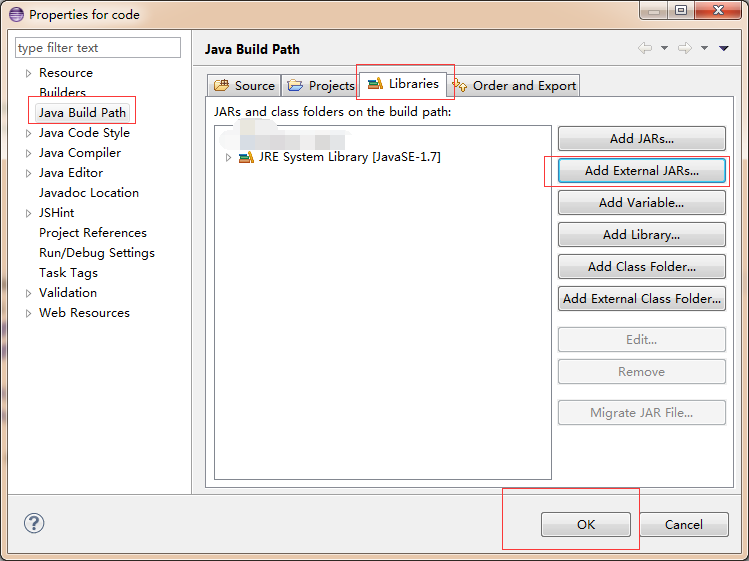
以上为eclipse操作。